How to copy DVD to Surface Pro 3 tablet and play DVD on Surface Pro 3? In this article, you can get the best DVD ripper for Surface Pro 3.
Microsoft Surface Pro 3 are becoming more and more popular, it has become one of the most talked tablets on all tech websites. With a 12” display, Surface Pro 3 tablet has the power of a laptop in a lightweight, versatile form. Many users have bought this wonderful tablet to replace their old tablets or laptops.
“I have got the Surface Pro 3 windows tablet, which has a stunning 12” screen that helps me be productive. I love this tablet so I take it along with me. Now I want to copy DVD to Surface Pro 3 for watching on the go, but I don’t know the way to copy DVD to Surface Pro 3, can you give me a tool or guide that can help me to play DVD on Surface Pro 3? Thanks for your help!”
How to play DVD on Surface Pro 3?
Many Surface Pro 3 users have bought some DVD movies, if we can copy DVD to Surface Pro 3 for watching on the go that will be exciting. But as we know, DVD disc can’t be played by Surface Pro 3 directly, because the Surface Pro 3 windows tablet doesn’t have DVD drive. If you want to play DVD on Surface Pro 3, you will need to rip DVD to common videos, and then copy DVD movies to Surface Pro 3 with compatible format.
How to rip DVD to Surface Pro 3 tablet?
You will need effective software to help you rip DVD to Surface Pro 3. Here we recommend you to choose Acrok Video Converter Ultimate, this is the best Video/DVD/Blu-ray Converter on the market, it can rip latest DVD or Blu-ray movies to common videos like MKV, MP4, MOV, WMV, FLV, etc. besides, it can also convert HD videos for you. This program has optimized formats for Surface Pro 3 tablet, as well as smartphones, HDTVs, editing software, etc. with this program, you can easily rip DVD to Surface Pro 3 tablet best supported video format, you can also lossless backup Blu-ray with it.
Steps to convert/rip DVD to Surface Pro 3
1. Free download this Surface Pro 3 DVD Riper software from our website, install this program on your computer. It has Windows version and Mac version, so it can rip DVD movies on PC and Mac.

2. Launch this DVD to Surface Pro 3 converter, and then insert your DVD disc into computer’s DVD drive, this software supports DVD/Blu-ray disc, folder file and ISO files.
3. After you load the DVD movies, you can choose the movie subtitle and language under the imported movie list. And then please select output format that you need, to play DVD on Surface Pro 3, the MP4 format is recommended, because it is the best compatible format for portable devices.
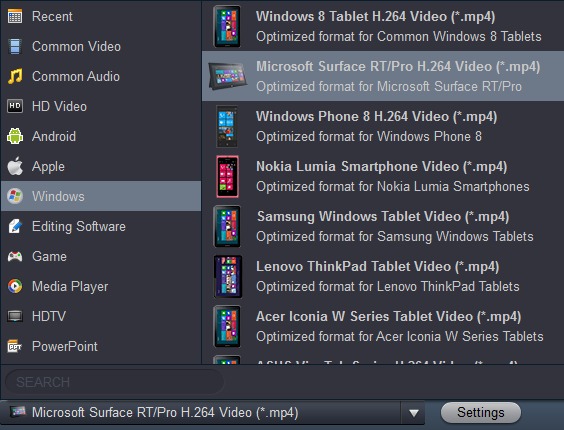
4. If you want to adjust the output videos’ parameters, you can click the settings button, and then you will be able to choose resolution, bitrate, frame rate and others according to your need.
5. The last step is to click convert button on the interface to rip DVD to Surface Pro 3.
Now you have got the way to rip DVD to Surface Pro 3. This Surface Pro 3 DVD Ripper has equipped with NVIDIA CUDA and AMD APP acceleration technology, so it can save much time for you. When the DVD to Surface Pro 3 conversion finished, you can open the folder and copy DVD movies to Surface Pro 3 for playback. Just try this DVD Ripping software now, it will help you!
More info about Surface Pro 3
Price: $1,299
Display size/resolution: 12-inch, 2,160 x 1,440 touch screen
PC CPU: 1.9GHz Intel Core i5 4300U
PC Memory: 8GB DDR3 SDRAM 1,600MHz
Graphics: 1,792MB (shared) Intel HD Graphics 4400
Storage: 256GB SSD hard drive
Optical drive: None
Networking: 802.11a/c wireless, Bluetooth 4.0
Operating system: Windows 8.1 (64-bit)



About the author