Do you have got some HEVC H.265 videos? In this article we will share the best way to import HEVC H.265 to Adobe Premiere Pro CC/CS6/CS5, and then you can edit HEVC H.265 files with Premiere Pro CC/CS6/CS5 freely.
HEVC H.265 to Adobe Premiere Pro Question
“Hello, several days ago I bought a Samsung NX500 camera which can help me to record videos in HEVC H.265 codec, I have got some HEVC H.265 files with it and stored on my computer’s HDD. Today I need to edit the recordings with Adobe Premiere, so I load HEVC H.265 files into Adobe Premiere Pro CC for editing, but I get problems every time when I try to load and edit, it seems the H.265 files can’t be supported by Adobe Premiere Pro, can anyone help me to import HEVC H.265 to Adobe Premiere Pro CC for editing? Thank you for your help.”
Adobe Premiere Pro is a popular video editing program on the editing world, many professional users choose to use Premiere Pro CC/CS6/CS5 to edit their footages. Recently on the video editing forums many users are talking about the H.265 to Premiere editing issue, most users have found that HEVC H.265 files are not well supported by Adobe Premiere Pro CC/CS6/CS5, they can’t edit H.265 files with Premiere Pro smoothly. From Adobe Premiere Pro official website you will know that H.265 HEVC codec is not supported by Premiere Pro CC/CS6/CS5, so you will need to find another way to edit HEVC H.265 files with Adobe Premiere Pro.
How to import HEVC H.265 to Adobe Premiere Pro CC/CS6/CS5?
From Premiere Pro official website you may have known that HEVC H.265 files are not supported by Premiere Pro, so if you need to import HEVC H.265 to Adobe Premiere Pro, you will need to convert HEVC H.265 files to Premiere Pro supported video format, and this is the best method. Adobe Premiere Pro supported video formats are MOV and WMV, so you just need to convert HEVC H.265 videos to MOV or WMV, and then you can edit HEVC H.265 files with Adobe Premiere Pro smoothly.
You can use Acrok HD Video Converter to convert HEVC H.265 files for Adobe Premiere Pro, both Windows version and Mac version are supported, you can download the product from the link below, with this converter you can easily convert HEVC H.265 files to Premiere Pro CC/CS6/CS5 supported format, you can also use it to convert H.265 files to MOV, MKV, MP4, AVI, M4V or other formats, there are rich output formats in this software, now please try this program, we have offer the easy steps to convert HEVC H.265 to Adobe Premiere Pro CC/CS6/CS5. You can also use it to convert and play HEVC H.265 files with QuickTime.
Convert HEVC H.265 to Adobe Premiere Pro CC/CS6/CS5
1. Download Acrok HD Video Converter for Mac or Windows, install this software on your computer, launch it you will see the main interface. This software has full support for HEVC H.265 files, you can also use this software to convert HD videos to any video format for watching.
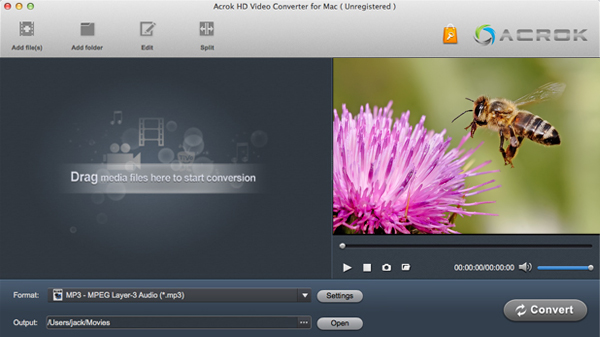
2. After you launched the software, please click add files button to import the HEVC H.265 files that need to convert, you can add batch files at one time. You can also convert files from Sony NEX-FS100 to Adobe Premiere Pro.
3. Please choose a video format for output. To edit H.265 files with Premiere Pro on Mac, you can choose Editing software -> Adobe Premiere Pro MOV format, to edit videos on Windows PC, you can choose Editing software -> Adobe Premiere Pro WMV format.

4. Before you convert H.265 files to Adobe Premiere Pro CC/CS6/CS5, you can click settings button to adjust the output parameters, such as resolution, bitrate, frame rate, codec, etc. if you don’t need to adjust you can skip this step.
5. Edit feature is available to use in this H.265 video converter, you can click edit button on the main interface and the use the features like trim, crop, add watermark, adjust effect, remove/replace audio, etc. it is very convenient to use these features.
6. The last step is to click convert button to start the conversion.
Acrok HD Video Converter is the best H.265 converter on the market, it will help you to convert H.265 files to Adobe Premiere Pro CC/CS6/CS5 with top quality and speed, when the conversion is done you can get the videos and then import them into Premiere Pro for editing smoothly. If you have videos recorded by Canon camcorder, you can also use Acrok converter to convert, for example you can convert Canon EOS C300 Mark II to Adobe Premiere Pro.



About the author