Read this article and learn the way to import MTS to Avid Media Composer for editing, you will be able to edit Canon, Sony, JVC, Panasonic MTS files with Avid Media Composer on Mac OS X Lion, Mountain Lion and Windows 7/8/8.1.
Avid Media Composer is one of the most popular video editing programs on the market, many professional users choose to buy Avid MC to edit videos for television, broadcast and film. Avid Media Composer can output high quality videos after you edited the footages. How about the support for importing files? As we know, many camcorders and cameras can record videos in .mts format, the MTS format is not compatible with Avid Media Composer, so in order to help you edit MTS videos with Avid Media Composer natively, we will share the best way to import MTS to Avid Media Composer for editing, all your MTS to Avid Media Composer problems will be solved.
MTS to Avid Media Composer Problems:
“Hi, can anyone help me? I have just bought a Sony A5100 digital camera, I took it outside and recorded some full HD 1080p videos, I noticed the format of these videos is .mts, when I try to load these MTS to Avid Media Composer on Mac OS X Mountain Lion, the Avid MC says the format is not supported, in this case how can I import MTS to Avid Media Composer for editing? Any suggestion is appreciated, thanks!’
On many HD video editing forums, there are many users complained about the issue to import MTS to Avid Media Composer for editing, the Avid MC video editing software can’t support MTS video files recorded by Sony, Canon, JVC, Panasonic, etc. so users can’t load the MTS footages to Avid for editing smoothly. How to solve this MTS to Avid Media Composer importing and editing issue easily? The best way is to convert MTS files to Avid MC natively supported video codec and format. From Avid official website you will learn that native supported video codec for Avid MC is DNxHD codec, once you convert MTS to Avid DNxHD codec MOV format, you can import and edit videos with Avid natively.
How to convert MTS to Avid Media Composer supported DNxHD codec?
As we talked above, the best way to import MTS to Avid MC for editing is to transcode MTS videos to Avid best supported DNxHD codec MOV format, here we recommend the best MTS to Avid converter for you, it is Acrok MTS Converter for Mac/Windows, with this software you can convert MTS files to Avid supported DNxHD codec easily, video and audio quality is perfectly guaranteed. What’s more, it has many native output formats for popular editing programs, such as Final Cut Pro X/7, iMovie, Adobe Premiere Pro CC/CS6/CS5, etc. it also has optimized formats for tablets, HDTVs, smartphones, etc.
Main feature of Acrok MTS Converter
- Convert MTS to Avid Media Composer DNxHD codec
- Convert MTS to MOV, MP4, AVI, WMV, FLV, MKV, etc. popular video formats.
- Convert MTS to editing software like FCP X/7, iMovie, Adobe Premiere Pro CC/CS6/CS5, Sony Vegas, etc.
- Convert MTS to DNxHD MOV, convert MTS to Apple ProRes 422 MOV, convert MTS to H.264 MP4, etc.
- Convert videos include AVCHD, MTS, M2TS, MXF, XAVC, MP4, MOV, MKV, AVI, etc.
- Powerful customization feature.
- Edit videos before convert with easy-to-use video editing feature.
Easy steps to transcode MTS to Avid Media Composer DNxHD codec
1. Free download MTS to Avid converter from our website, this program has Windows version and Mac version, so it will help you to convert MTS files on Mac and Windows operating system.
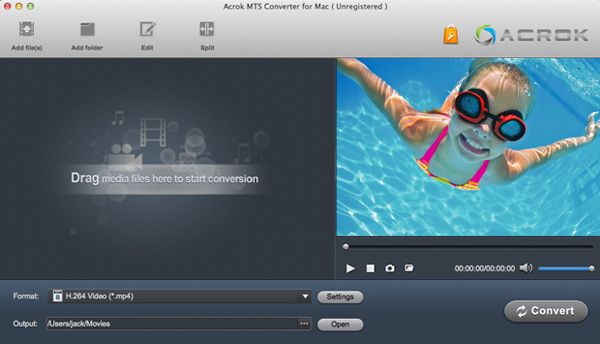
2. Install this MTS to Avid Media Composer converter, launch it you will see its brief main interface, please click the “Add files” button to import your MTS video files. Besides MTS videos, this program can also convert M2TS, MXF, MOV, MP4, MOV, AVI, VOB, TiVo, FLV, MPG video files.
3. Click the format bar to choose best format for output, to edit MTS files with Avid Media Composer, we recommend you to convert MTS to DNxHD codec MOV format, which is natively supported. You can also use it to convert MTS to ProRes 422 for FCP X/7.
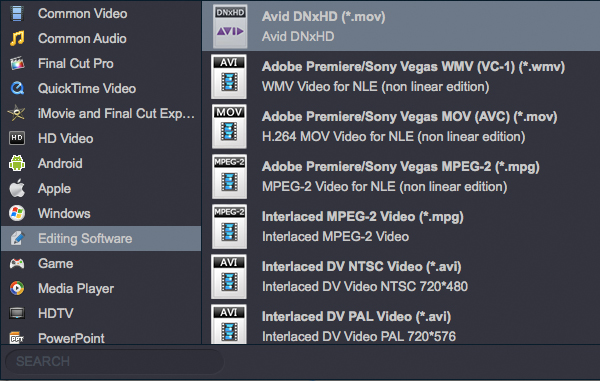
4. Before convert MTS files to Avid Media Composer, you can click settings button to customize the output parameters, such as resolution, bitrate, frame rate, etc.
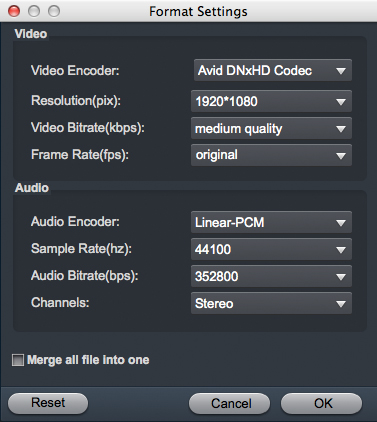
5. The final step is to press convert button to begin the MTS to Avid conversion process.
With this Acrok MTS to Avid Media Composer converter, you can convert all your MTS recordings or other video files to Avid supported format, besides, you can use this program as powerful universal video converter to convert any video files to any formats, please download and try this program now, hope it can be a good assistant for you.



About the author