In this article you will learn the best method to import Nikon D750 H.264 MOV files to Avid Media Composer & iMovie, and edit Nikon D750 files with iMovie AIC codec or Avid Media Composer native DNxHD codec.
Nikon D750 is a hot DSLR on the market now, it has attracted great attention since it released, it is equipped with better hardware compared to the Nikon D600 and other cameras. It is equipped with 24.3MP FX-Format CMOS Sensor and EXPEED 4 Image Processor, which can help you to record full HD 1080/60p videos as well as high quality still images. If you would like to buy a new DSLR to replace the old cameras, Nikon D750 may be your best choice.
From Nikon D750 official website you will know that this DSLR can help you to record 1080p videos in H.264 MOV format, the H.264 MOV files is good for playback, but if you need to edit Nikon D750 videos with editing programs like Avid Media Composer & iMovie, you will find your videos can’t be edited smoothly, and the editing programs will take much time to render. What’s the reason? It is because H.264 codec is not good for editing, it is not Avid Media Composer & iMovie native supported codec. From Avid Media Composer & iMovie official website you will find the supported codecs for them. For Avid Media Composer, the native codec is DNxHD codec; for iMovie, native codec is Apple InterMediate Codec (AIC), if you want to edit Nikon D750 videos natively with Avid Media Composer & iMovie, you will need to convert Nikon D750 H.264 files to native codecs for them.
How to convert Nikon D750 to Avid Media Composer & iMovie native codecs?
In order to help you import Nikon D750 footages and edit Nikon D750 video files with Avid Media Composer & iMovie natively, we want to introduce the best Nikon D750 converter for you, it is called Acrok HD Video Converter for Mac/Windows, this is the best HD video converter software on the market, it supports converting all the HD formats, like H.264 MOV, AVCHD, MTS, M2TS, AVI, MXF, M4V, MPG, MPEG, etc. the most important feature is that it supports many native codecs for output, such as Apple ProRes 422/4444 codec for FCP X, AIC codec for iMovie, DNxHD codec for Avid Media Composer, etc. Tip: If you need to import Nikon D750 to FCP X, please follow the link to read.
Free download Nikon D750 video converter Mac or Windows version
Main feature of this Nikon D750 video converter
- Convert Nikon D750 H.264 MOV to MP4, AVI, WMV, FLV, MPG or any formats.
- Convert Nikon D750 H.264 files to DNxHD codec for Avid Media Composer.
- Convert Nikon D750 H.264 MOV video to AIC codec for iMovie, or convert to Apple ProRes codec for FCP X/7.
- Convert HD videos include MOV, AVCHD, MTS, M2TS, MXF, WMV, FLV, M4V, MPG, etc.
- Convert HD files to optimized formats for smartphones, tablets, HDTVs, game consoles, etc.
- Easy-to-use video editing feature, like trim, crop, add watermark, adjust effect, add subtitles, add/replace/remove audio from original video.
Easy steps to convert Nikon D750 to Avid Media Composer & iMovie
1. Free download Nikon MOV converter from our product page, install this program on your Mac or Windows computer. Both Mac and Windows version are available to use.
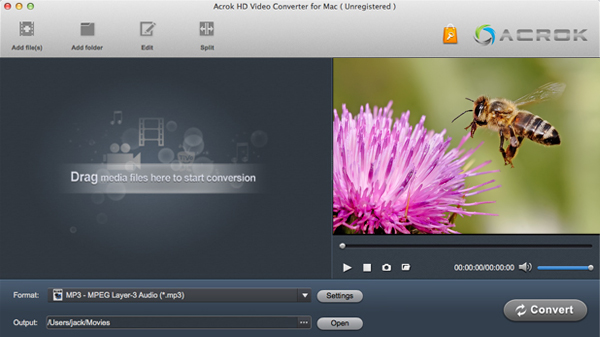
2. Run this Nikon D750 to Avid Media Composer & iMovie converter, and then click add files button to import the footages that you need to convert.
3. Choose output format. To edit Nikon D750 files with Avid Media Composer, please choose DNxHD codec for output, to edit Nikon D750 files with iMovie, please choose AIC codec. You can also convert H.264 files to Final Cut Pro X.
DNxHD codec:
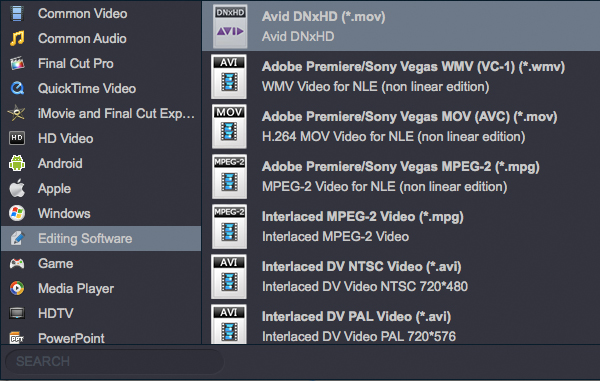
AIC codec:
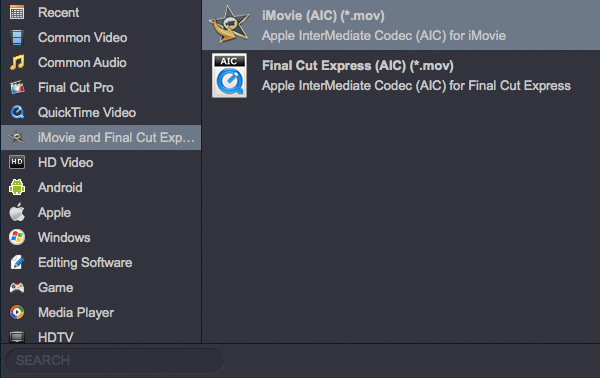
4. Click convert button to start Nikon D750 to Avid Media Composer & iMovie conversion.
This Nikon D750 converter will help you to convert video files at top speed with high quality, when the process finished, you can load converted videos to Avid Media Composer & iMovie for editing natively. Besides MOV files, if you have HD videos like MTS, you can also convert MTS to Avid Media Composer for editing.



About the author