In this article you will get the information about the method to convert AVCHD files to DNxHD codec MOV format, you will get the best AVCHD to DNxHD converter that can runs on Mac and Windows platform, this program will help you to solve AVCHD video compatibility problems, and you can edit AVCHD files in Avid Media Composer with native DNxHD codec.
“Hello, I am looking for a software application that can convert AVCHD to DNxHD codec on my computer. My computer’s hardware is 2 Hex Core X5650 @ 2.67GHz, 32Gigs Ram, NVidia Quadro K4000, Samsung 840 EVO Pro SSD. I’ve been attempting to convert video files from my Sony Alpha camera. They are AVCHD Files, and I want to edit in Avid Media Composer with DNxHD codec, please help.”
On some camera websites there are a lot of users are searching for the program that can transcode AVCHD to DNxHD codec MOV format, because most of them always encounter problems when they try to import AVCHD video files to video editing software like Avid media composer. As we know, AVCHD video format is a recording format, it is adapted by many cameras and camcorders, include Sony Alpha cameras, Panasonic Lumix cameras, Canon camcorders, JVC cameras, etc. though it is widely used by recording devices, it is not great for editing, because currently most software can’t support AVCHD video format and its codecs, so many AVCHD video compatibility problems occurred.
How to solve AVCHD to Avid Media Composer compatibility problem?
Take Avid Media Composer as example, Avid MC can’t support AVCHD video files well, so most users have to convert AVCHD files to DNxHD codec, DNxHD codec is the native codec supported by Avid MC, with this codec you won’t have any importing or editing issue. So the best way to solve AVCHD to Avid Media Composer compatibility problem is to convert AVCHD to NDXHD codec MOV format. Here we want to introduce the best AVCHD to DNxHD converter for you, it is Acrok MTS Converter, this program is used and trusted by many AVCHD professional users, it has helped a lot of users converted their AVCHD files and other video formats, now you can free download this best rated AVCHD to DNxHD converter, and follow the guide below to use this program on Mac or PC.
How to convert AVCHD to DNxHD on Mac or Windows?
1. Free download Acrok MTS converter for Mac or Windows from our website, install this AVCHD to DNxHD converter on your computer, with it, you can import all kinds of video formats to convert, such as AVCHD, MTS, M2TS, MXF, MOV, MP4, AVI, MKV, etc.
2. Import the video files that you want to convert, just drag and drop the clips, or you can click add button to load them. Batch loading and converting is supported by this best AVCHD to DNxHD converter.
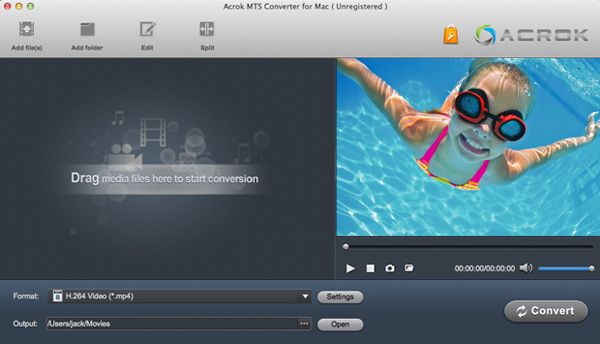
3. Select a video format for output. If you need to edit video files in Avid Media Composer, the NDXHD codec MOV format is the best. Besides, this program also has other formats for output, such as Apple ProRes 422/4444, MOV, MP4, AVI, MKV, etc. you can select according to your need, such as you can convert AVCHD to DNxHD, or convert AVCHD to FCP X.
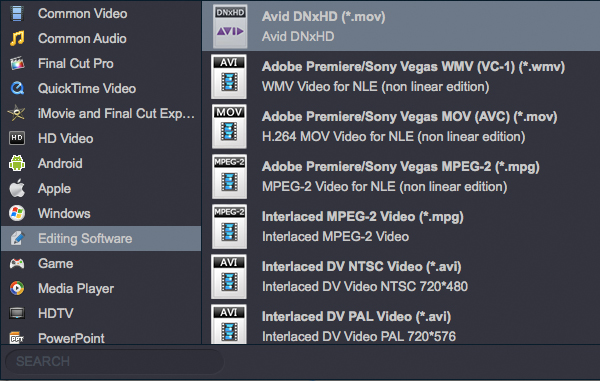
4. Before convert AVCHD to DNxHD codec, you can customize the output parameters, such as resolution, bitrate, frame rate, etc. just set them as you want.
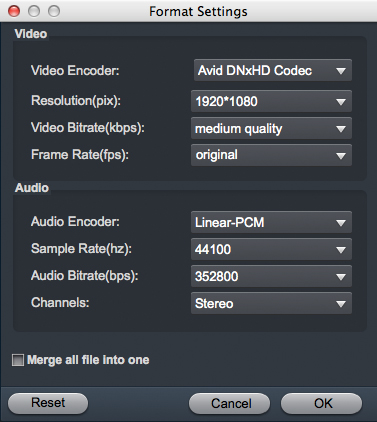
5. The last step to convert AVCHD to DNxHD MOV is just click the convert button, the conversion process will begin immediately.
Just wait some time, this AVCHD to DNxHD converter will finish this conversion at fast speed, when the conversion finished, you can import converted video files into Avid Media Composer for editing as you want. Just try it now!



About the author